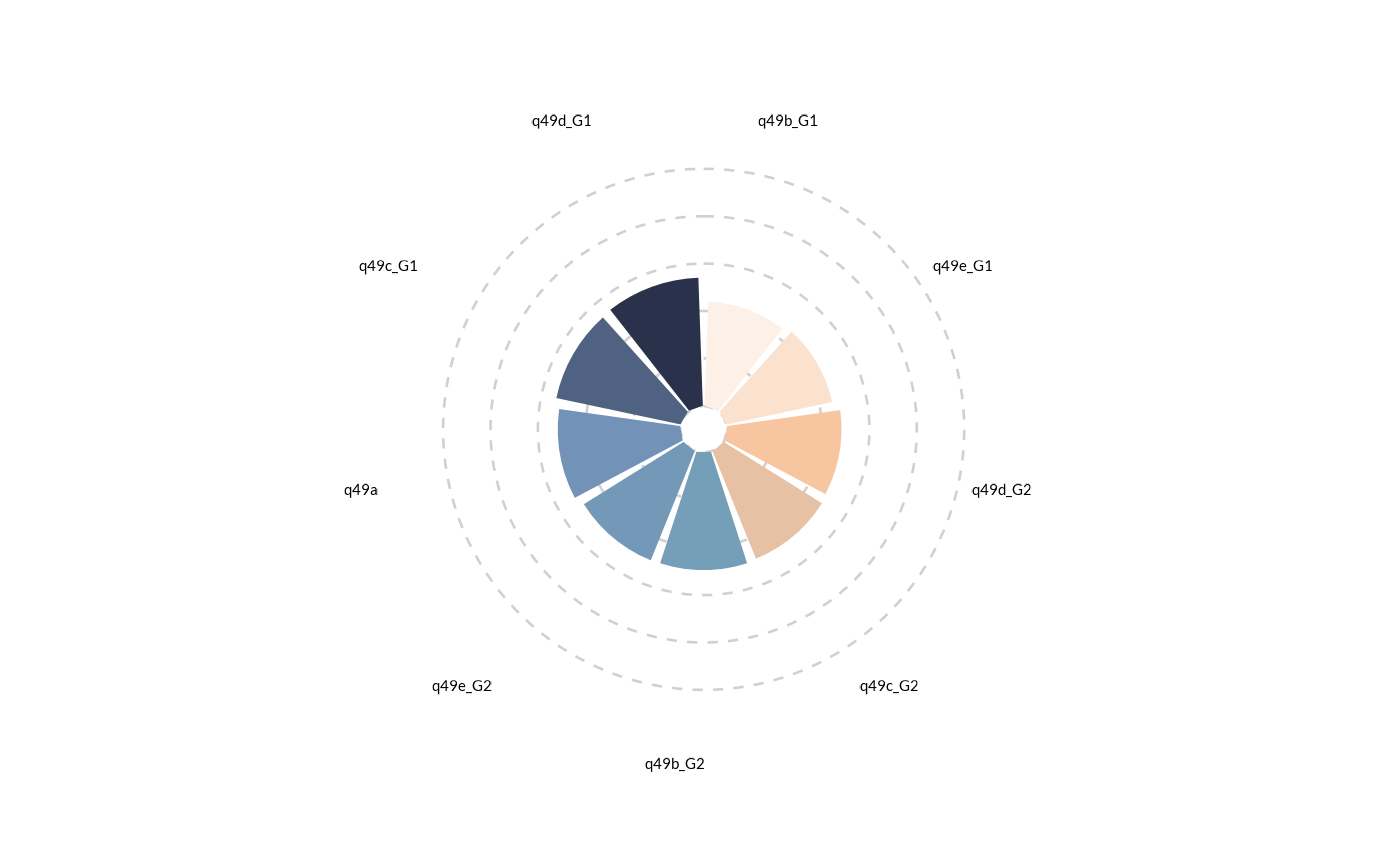wjp_rose() takes a data frame with a specific data structure (usually long shaped) and returns a ggplot
object with a rose chart following WJP style guidelines.
Arguments
- data
A data frame containing the data to be plotted.
- target
A string specifying the variable in the data frame that contains the values to be plotted.
- grouping
A string specifying the variable in the data frame that contains the groups for the axis.
- labels
A string specifying the variable in the data frame that contains the labels to be displayed.
- cvec
A vector of colors to apply to lines.
- order_var
A string specifying the variable in the data frame that contains the display order of categories. Default is NULL.
Examples
library(dplyr)
library(tidyr)
library(haven)
library(ggplot2)
# Always load the WJP fonts (optional)
wjp_fonts()
# Preparing data
gpp_data <- WJPr::gpp
data4rose <- gpp_data %>%
select(starts_with("q49")) %>%
mutate(
across(
starts_with("q49"),
\(x) case_when(
x <= 2 ~ 1,
x <= 99 ~ 0
)
)
) %>%
summarise(
across(
starts_with("q49"),
\(x) mean(x, na.rm = T)*100
)
) %>%
pivot_longer(
everything(),
names_to = "category",
values_to = "percentage"
) %>%
mutate(
axis_label = category
)
# Plotting chart
wjp_rose(
data4rose,
target = "percentage",
grouping = "category",
labels = "axis_label",
cvec = c("#FDF1E7", "#FBE2CF", "#F7C59F",
"#E7C1A3", "#759EB8", "#7498B8",
"#7392B7", "#4F6281", "#2A324B")
)